Automatically Assign Adult/Child Designation
Adults are adults and kids are kids. A kid can’t be an adult and an adult can’t be a kid. A kid can’t “graduate early” to adulthood and they can’t “test out” of childhood. Although you might know an adult that sometimes acts like a kid, they’re still an adult. It’s all about that magic age of 18.
Have I belabored this point enough yet?
BUT…in Planning Center, 5-year adults can exist as well as 68 year old children.
Not only does this make your households look goofy but it also poses a problem if you’re making lists of children.
(Don’t you chuckle a little bit when you see a 6-year-old head of household?)
The Fix is Easy
We can’t stop it from happening, but we can tell Planning Center to fix it without involving us in the process.
First, we make a list.
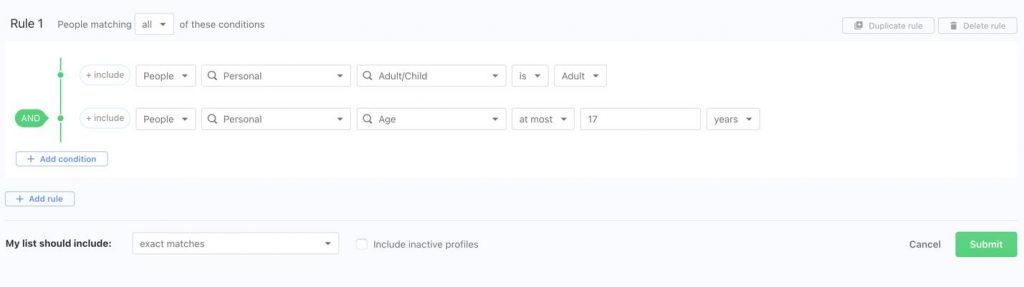
Easy, right? First rule looks for anybody marked as an adult. The second rule looks for anybody marked as an adult that is “at most” 17 years old. In other words, minors.
The green “AND” means that both rules must be true for a person to make the list.
Next we need to make a few changes to the list settings. Click the “Settings” tab on the list and make these changes:
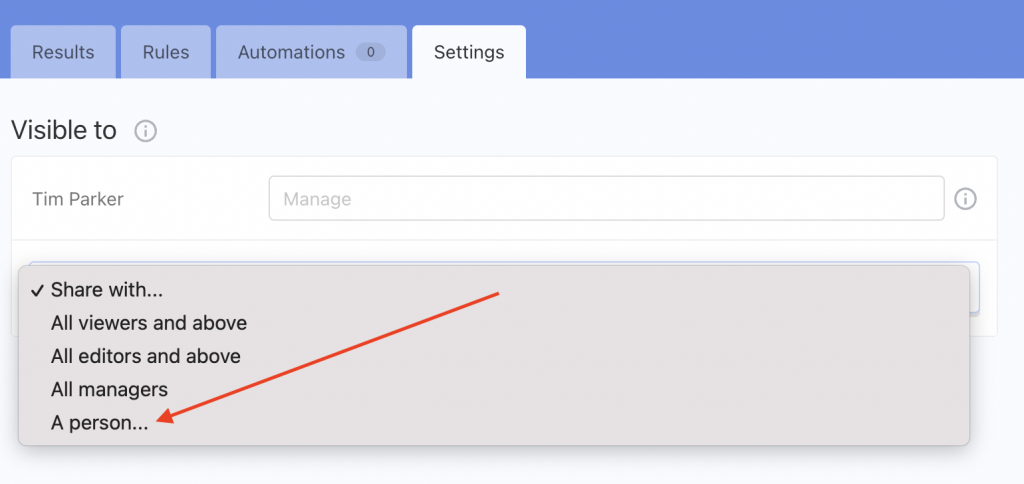
You can share with a person or any of the groups you see in the dropdown. Always have at least one other person able to access a list.
Don’t forget to turn on Auto-refresh. If you don’t, your list won’t update unless you do it manually.
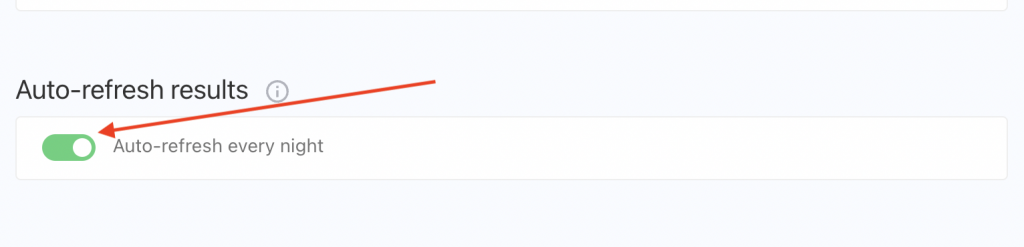
The Automation
Now that we have found the minor-majors (Bad joke: The kids marked as adults), we need to tell Planning Center to do something about it. We do that with an automation.
On your list, click the automations tab at the top and Create an Automation. Make an automation that looks like this:
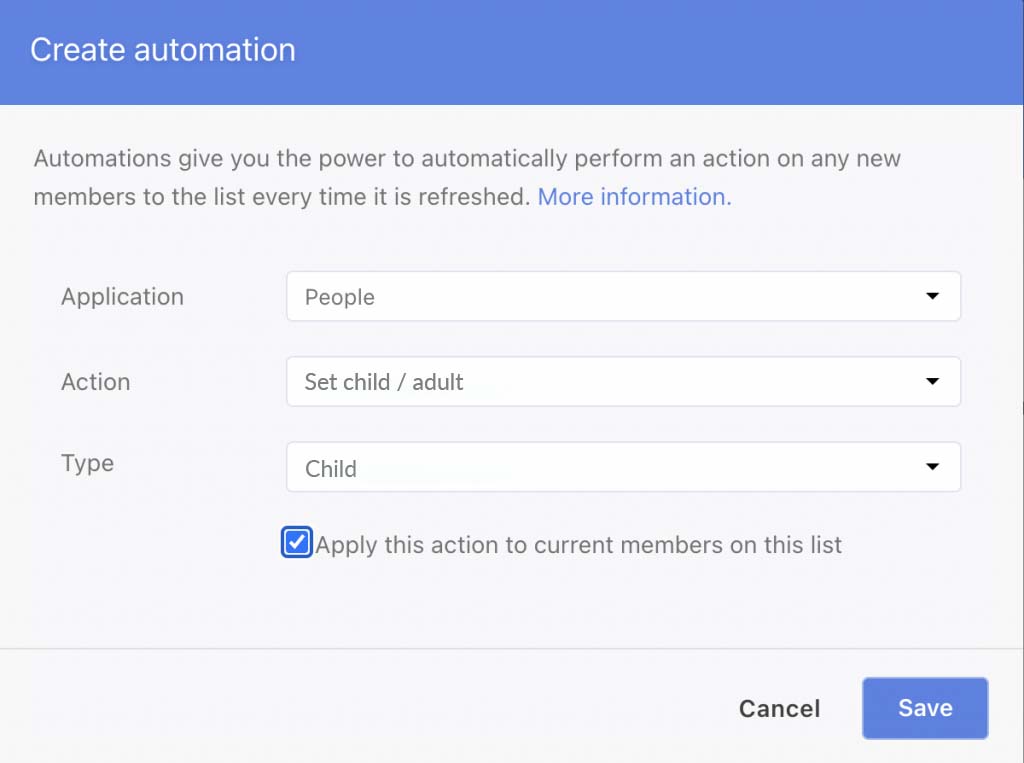
This says to Planning Center, “Anybody that lands on the list, fix their profile.” If you set the list to refresh every night, you’ll never have to worry about it again.
Reverse, Reverse
(Cha Cha Slide…get it?…another bad joke…sorry)
We also want to find the adults marked as kids. That should be rare because adult is the default on new profiles but we should watch for them none the less.
It’s easy. Reverse your list and reverse your automation. Of course, this has to be a second list, but the list conditions become anybody marked as Child and over 18. See what I mean?
It’s as simple as that. Never again will you find 3 year old adults or retired children. PCO takes care of it while you sleep.
PS…Everybody clap your hands
PPS….bad jokes done
PPPS….you know that song is stuck in your head now. You’re welcome!