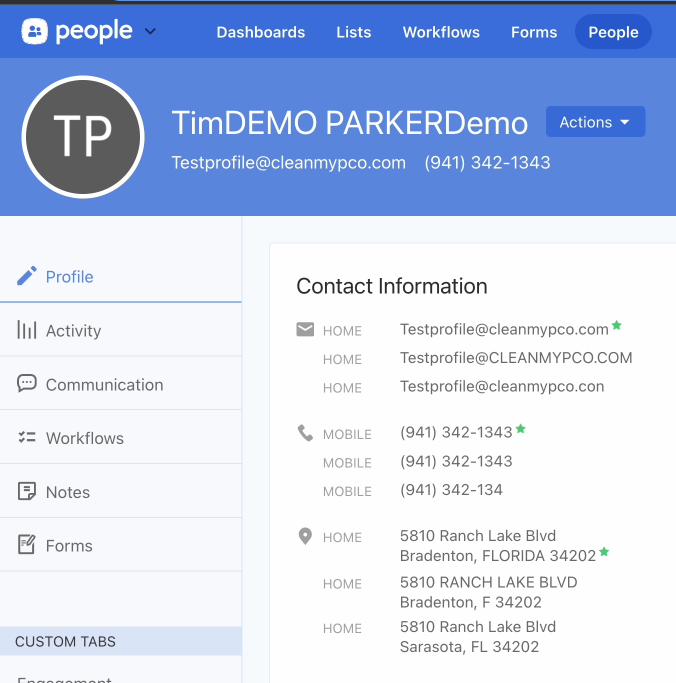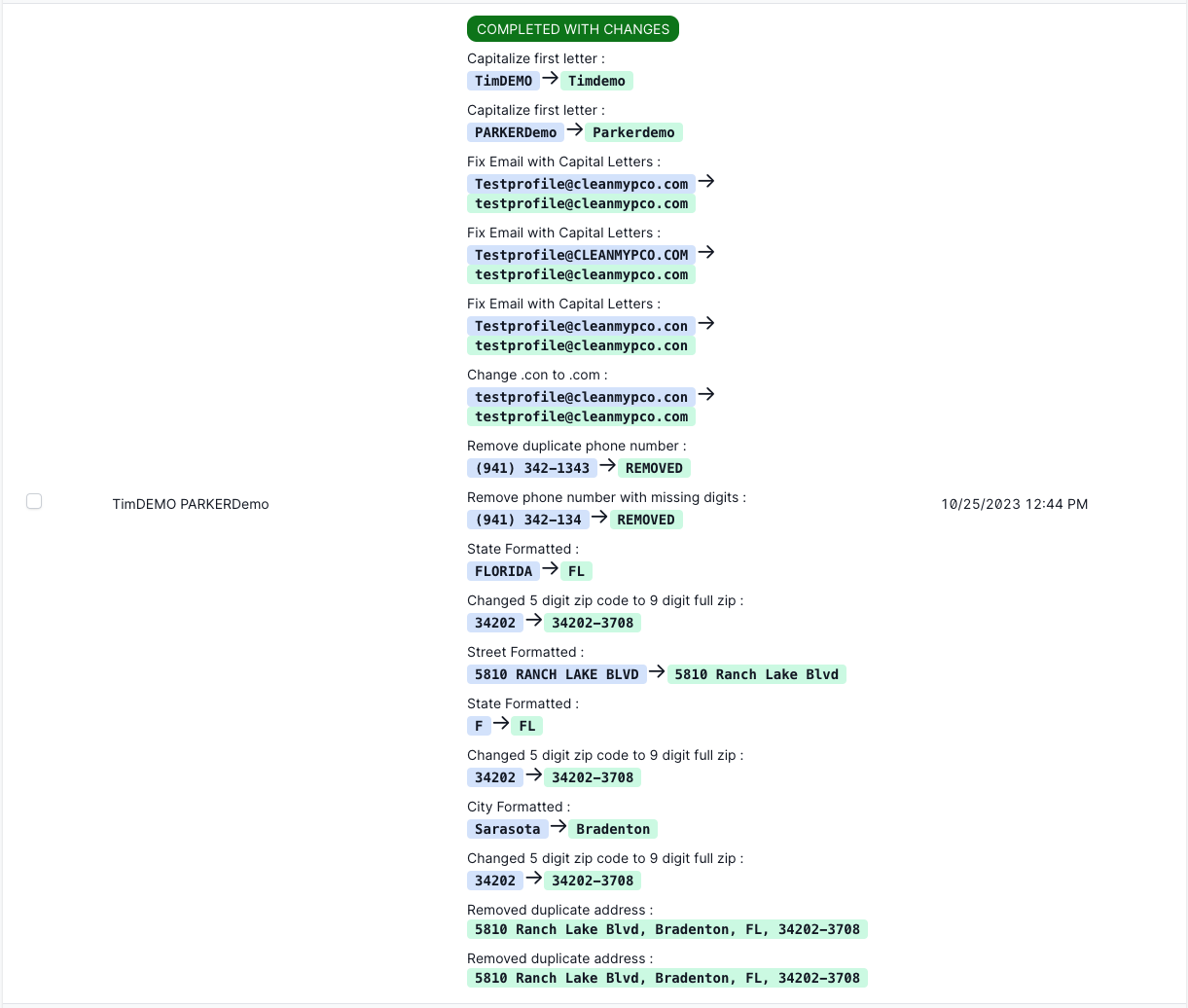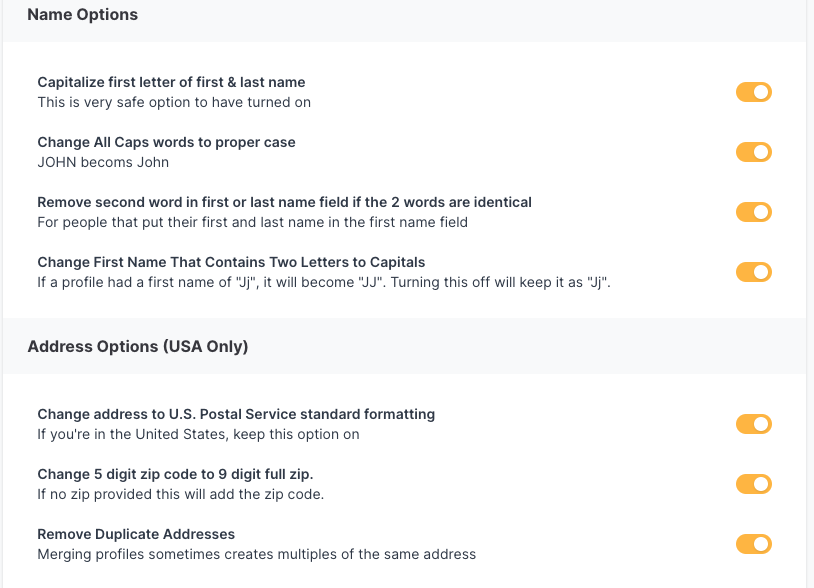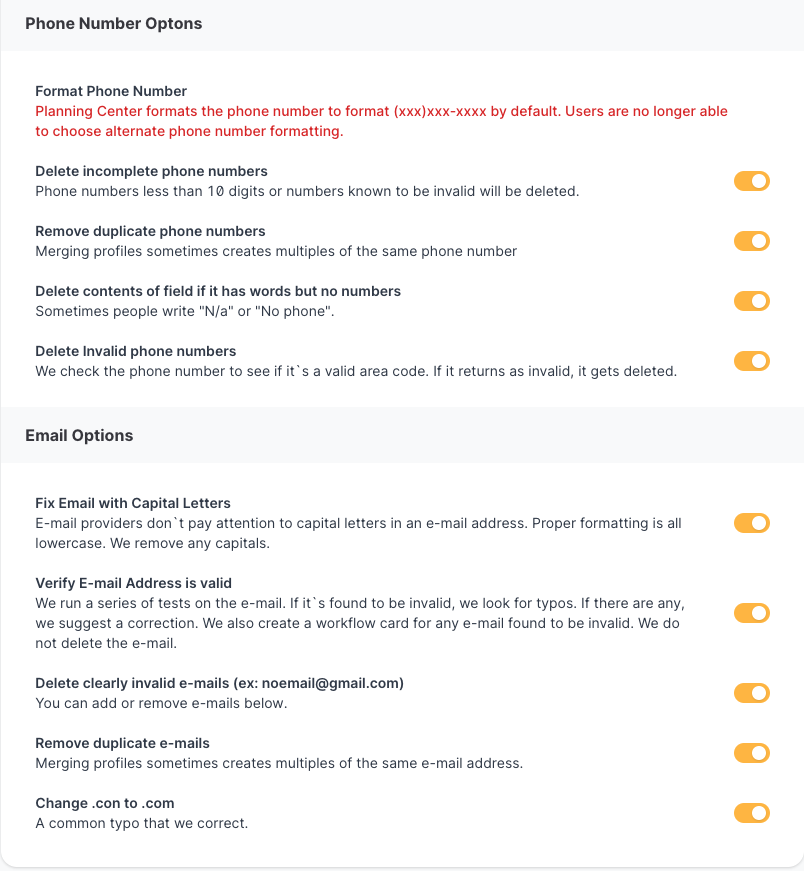How Clean My PCO Works
Want to see how Clean My PCO works and get a glimpse of what paid subscribers see when they login?
Video Demonstrating the Platform
Images of The Admin Area of The App
This is the log you would see of the changes to the profile above. Note that Clean My PCO lays out all changes made. You can also find these in the Activity Tab of the profile in Planning Center
Each record is marked with Completed, Completed with Changes, or Needs Attention. By Clicking on these, you can see the log of changes. For those that are marked, “Needs Attention,” The App found that either the e-mail, postal address, or phone number were found to be not accurate when checked against outside sources. In these cases, you would contact the person and ask them to update their information.
(Note that the below view also has the name of the person listed. We did not include it here for privacy reasons.)
These are the cleaning activities the app performs on each record. You can choose to turn them off or on.