How to Easily Add Gender to Men’s Night Attenders
Don’t miss an opportunity to add important data to a person’s profile, especially when it means zero extra work on the part of the attender or you.
Today, I want to show you an easy way to update profiles based on attendance at an event.
Men’s Night
Once per year, my church has a men’s night and a women’s night and let me tell you—these events are HUGE! We ask that everybody registers just so we have an expected count but in most cases the events are sold out.
For data-minded people, events like these are a treasure trove of great information!
Think about this: We can assume that everybody that registers for Men’s Night is male, right? (See my PS at the bottom)
So why not run an automation that assigns that gender to every registered profile?
Let’s learn how!
AS AN ASIDE...If you have read my answers to people on message boards, you might get tired of hearing me say, “stay in the ecosystem.” Don’t use other products to do what Planning Center already does. This is one great example of why. If your attenders don’t register using PCO Registrations, it’s next to impossible to do things like this for most users.
STEP 1: Make the List
Assuming they registered for the event in PCO Registrations, the list is easy. Go to PCO People, click the “Lists” menu item at the top and select, “New List” in the upper right corner.
Make a list and use this one rule:
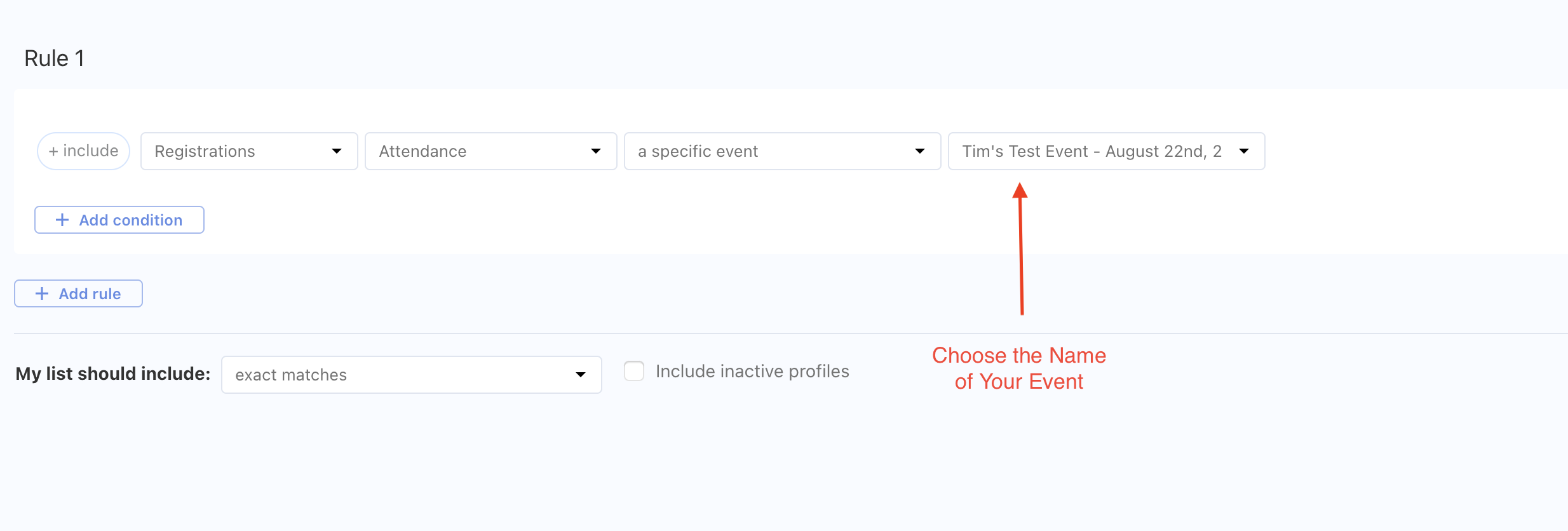
About the easiest list you’ll ever make, right?
Next, we need to make a few changes to the list settings. Click the “Settings” tab on the list and make these changes:
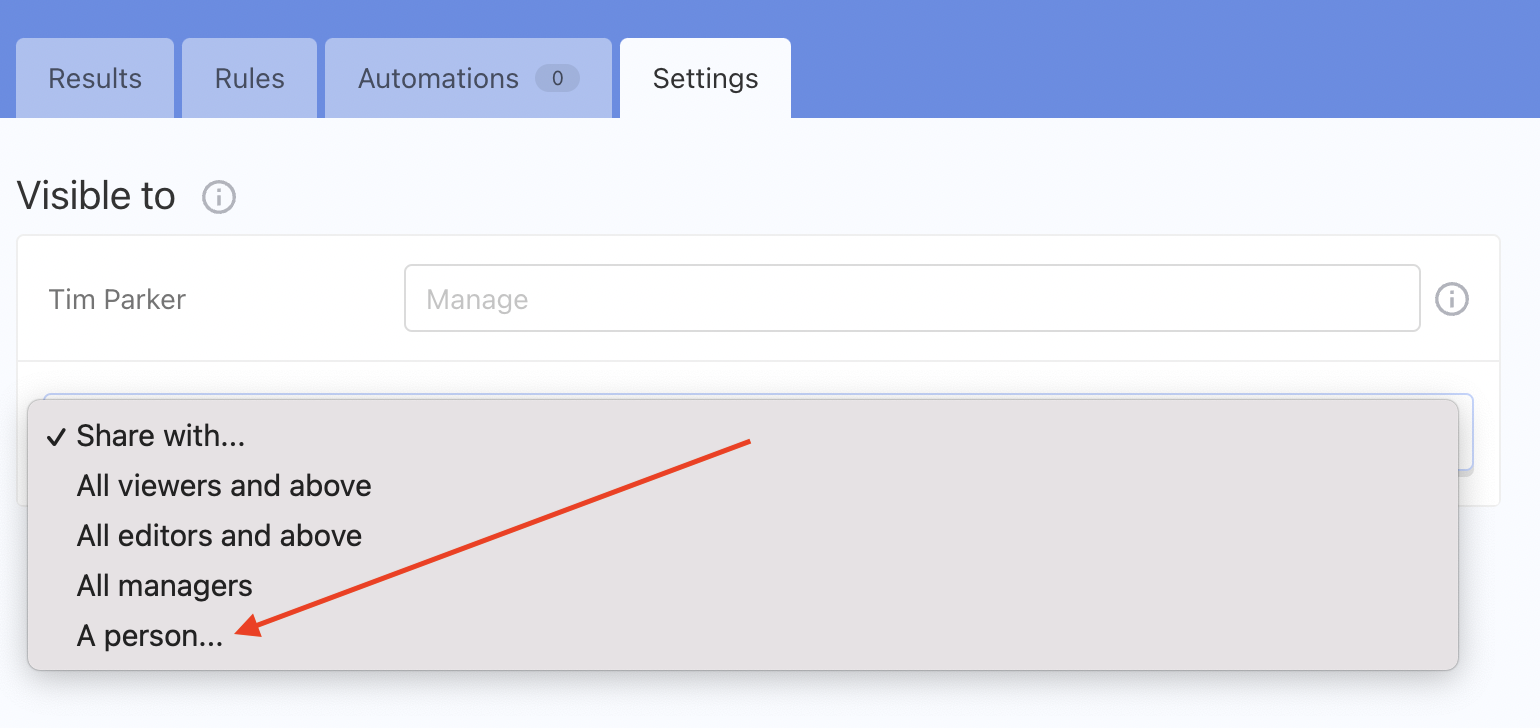
You can share with a person or any of the groups you see in the dropdown. Always have at least one other person able to access a list.
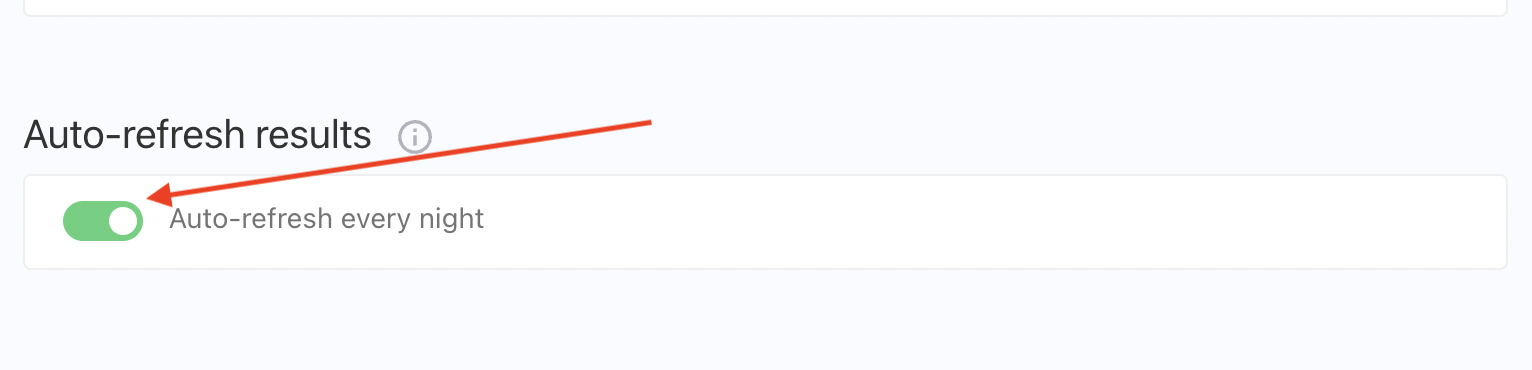
STEP 2: Add the Automation
See the “Automations” tab in the image a couple images up? Click that and then click, “Create Automation” so we can create the automation to add the gender attribute.
Last week we learned how to clean PCO Services permissions.
Check it out here if you haven’t read it yet.
Create this:
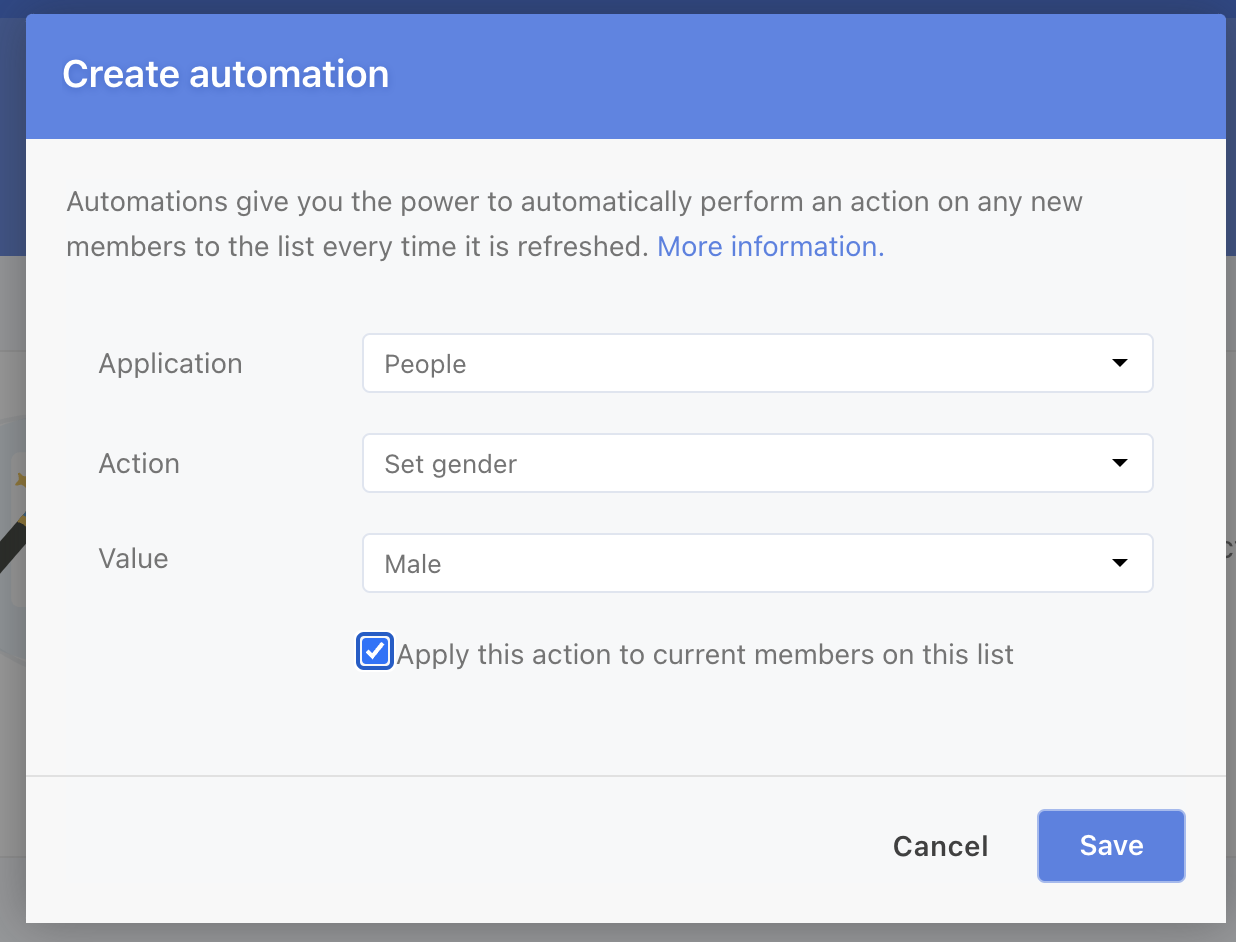
The Result
Guess what’s going to happen when you click, “Save”? Everybody that registered for your Men’s event will get Gender: Male written to their profile!! If they are already a male in their PCO profile, nothing will change.
That’s HUGE, right?
It literally took you a couple of minutes to set it up and during next year’s men’s event, or any other event, where you invite men, your list of men is now more accurate. And if you do this for every gender specific event, your PCO database gets more and more accurate.
I’m sure your mind is running wild with ways you can apply this to events other than Men’s night, right? How about Men’s and Women’s small groups? How about age specific events? How about married or singles events?
Want to Know
When We Post a New PCO Tip?
Enter your e-mail below and we’ll send you the link.
A Quick Vision Thought
A lot of people ask, “how can I get people to update their information in PCO?
First, THANK YOU for seeing the power of data in reaching more people for The Kingdom. The answer is, you won’t get them to do it in large numbers…and they shouldn’t.
We live in a world where data is stolen every day. Nobody, including you, shouldn’t offer personal information because an e-mail that looks legit asks for it. That’s good cybersecurity so don’t expect an information drive to yield big results.
The way you get good information on people is to recognize the touch points you have with attenders and make sure their PCO record gets updated any time they provide information.
Also, train ministry staff to ask questions like, “Is this still your correct phone number?” “Have you moved recently?” If they say yes, have a device ready with your information update form that they can complete.
When they’re in church, they’re happy to give you information. So make it organic. Don’t miss the opportunities to update data and over time your database will clean up.
Talk to you again soon!
PS…I know that you would likely have a few females signed up for Men’s Night, and those profiles would get improperly updated but that will be such a small number that the good that comes from this outweighs the bad. Scan through the list and look for the female names and check their profiles to see if you find evidence that they are females. If they are, manually change their gender.