How to Increase Event Attendance
Today, we’re going to learn how to use Planning Center and Mailchimp integration to promote an upcoming event to people who attended a previous event.
Planning Center and Boxing
For years, I was a big fight fan. UFC, boxing, kickboxing, strange fights from Japan I didn’t understand, it didn’t matter. I loved all things fighting. God moved me away from that over the years, but I have to say that much of what I learned about promotion, I learned by watching fighting.
I noticed that when a big event was coming up, they would advertise it with all kinds of different media to the point of annoyance. Bios on each fighter, their history, the drama-filled weigh-in, the trash talking, the expert commentary telling me what was on the line if so and so lost.
Fighting leagues like the UFC and ESPN have it down to a science, quite literally.
You don’t have to agree with the sport of fighting. I just want you to see that they’re in the business of getting people to events just like we are. And they’ve invested a lot of time and money into learning how to do it well.
So, I began to ask myself, “why can’t we, the church do that?” I’m not saying to create a Christian fighting league but the science they use seems pretty clear–you have to invite them multiple times, you have to tell them what they will lose if they aren’t there, and you have to tell stories…lot’s of stories!
What happens if a natural disaster strikes in your community? Here’s how to use PCO to make sure you’re ready.
The Church Version of Promotion
There are better people out there to help you market your church events than I, but I can tell you that with Planning Center and Mailchimp you can promote like a champion by following the lead of fight promoters.
First, we need a list.
Before we make the list, we must decide who we will invite.
I noticed that the amount of promotional material I got after paying to watch a fight went to a whole new level. Why? Because now they know me, and they know I’ll spend money. Let’s take the lead of those promoters again and market to people who have already engaged with us.
In our case, when they finish Growth Track event #1, we’re hitting them up to attend Growth Track Event #2.
This is a simple list compared to the brain buster list we made in this article. Copy the below list and change it to fit your church.
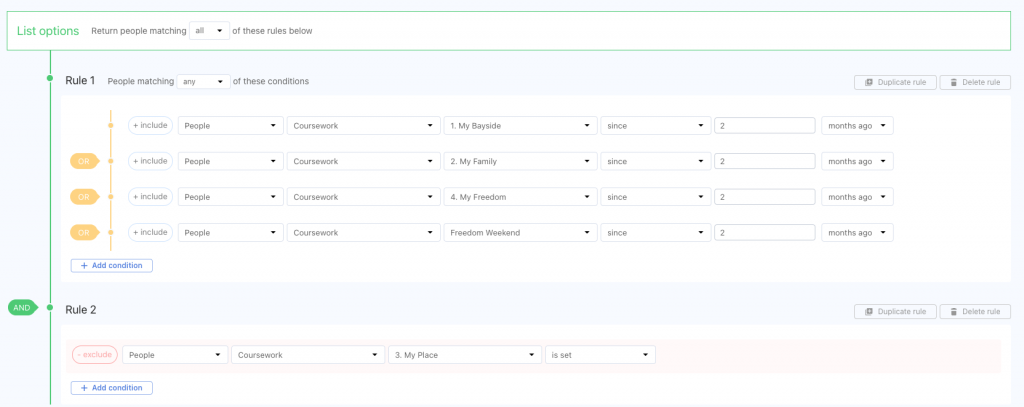
Explanation of the List
In this case, I want to get the person to “My Place”, a class that helps the person find ways to serve in our church. Since I want to “strike while the iron’s hot,” I only want to advertise to people that haven’t already attended My Place but have attended one of our other growth track events in the past 2 months.
In this list, each of the conditions in Rule #1 are Growth Track courses. In my church’s PCO account, once somebody completes a Growth Track event, somebody runs an automation to record the completion date to an attribute in the custom tab, “Coursework.”
In Rule #1, I’m asking PCO to find me anybody that has a date written to any one of those 4 attributes (classes) within the past 2 months.
Rule #2- Of the people found in Rule #1, I want PCO to throw out anybody that has a date in the “My Place” attribute. (Because we’re advertising to people who HAVEN’T attended My Place.)
This gives me a list of everybody that attended any of the other Growth Track events in the past 2 months but haven’t completed My Place.
Want a list that shows you who hasn’t attended one or more of your classes. Here’s how to do it.
You would also want to exclude anybody who had already registered for the upcoming event if you were already promoting it.
Make sense?
Next, we must set the list to connect to Mailchimp
To set the list to go to Mailchimp, go to the settings tab of the list and turn it on here.
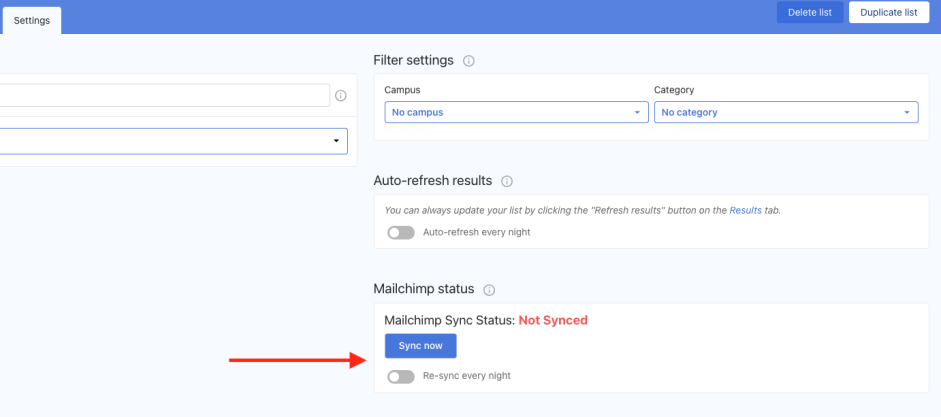
Mailchimp
This article will be far too long if I take you through all you need to know about Mailchimp but here are some basics.
(NOTE: I’ve linked to some Mailchimp articles to help you get the basics of Mailchimp.)
- When you Sync to Mailchimp in the list above, it will add a tag to your Mailchimp “Audience.” To target just the people on the list we made here, you will create a campaign in Mailchimp that sends to only that tag created by PCO. It will be similar to the name of the list.
- It usually makes sense to only have one audience. You can segment that audience in any number of ways. If you have the same person in multiple audiences, that person is counted multiple times and may move you out of the free tier or higher up on the paid tiers.
- A “Campaign” is a collection of e-mails you want to send to your audience. You can send any number of e-mails within the campaign.
- Campaigns can be easy or get quite complex. You can build campaigns that send e-mail A if the person performs a certain action, or e-mail B if they perform another action.
- Always personalize the e-mail. Dear [NAME]
- In this campaign, once they click on the Register button on your e-mail, you would want to stop sending them e-mails asking them to sign up.
- Here’s how you create a simple campaign. CLICK HERE
- Mailchimp allows you to import information about the people on your list. The more you import, the more you can customize the e-mail. Example: You could send a certain e-mail only to people with kids.
- NEVER send e-mails to everybody on your list. People don’t want to get e-mails that don’t apply to them. Always segment and send only to people who would have an interest in what you have to say.
Mailchimp is REALLY powerful but has a learning curve. It’s well worth your time to become an expert in the platform.
Example Campaign
Although I can’t take you through HOW to create the campaigns in Mailchimp, I can give you an example of WHAT to create. This is a very general example of what I would do if my goal were to get somebody to attend My Place after they had recently attended another Growth Track event. (NOTE: E-mails and videos should be rather short, as a general rule.)
E-mail #1
- Sent 1 day after the event
- Thank them for coming, provide a general word of recap and encouragement, invite them to the next event.
- Recap the powerful, emotional moments that people likely remember.
- Talk about hopeful, positive things.
- Include an embedded video from a pastor that your attenders already know talking about the benefits of going to the next event.
E-mail #2
- Send 2 days after E-mail #1
- Send them a resource that would resonate with them for the last class. Things like phone or tablet lock screen graphics are an awesome choice.
- Remind them of the upcoming event.
E-mail #3
- Send 2 days after E-mail #2
- Another reminder of the upcoming event including why they should attend. Make it very specific to the problem or pain point it addresses.
- Embed a video testimonial from somebody who experienced life change because of the event.
A few More Notes:
- If there is only 1 week between events, 3 e-mails is likely all you will send. If the next month is 1 month away, you will likely send more.
- All marketing requires trial and error. If one campaign doesn’t work, try something else. Once you find a campaign that works, you can re-use it until you find that it doesn’t work.
- Remember that church e-mails are one of many asks that your attenders get each week. Keep things short, concise, uplifting, and relational. You have to strike a balance between not sounding “salesy” yet asking them to take an action.
- NOTHING will beat a personal invitation. Technology is an awful substitute for real relationships.
Wrap Up
I’m sorry that I can’t take you step by step through setting up the Mailchimp campaign but my goal was to give you some of the vision and basic ideas so that you can learn Mailchimp or lead somebody who will learn it or already knows it.
If you need help with setting everything up, write to me at tim.parker@cleanmypco.com. I know some people that would help for a small fee. Maybe have somebody set it up for you and then you can copy the campaign and change text and other things as you see fit.