Create a List to Show Who Hasn’t Finished Growth Track
Today, we’re going to learn how to identify people that need an invitation to an upcoming Growth Track event.
Last week we looked at how to create a disaster response team. Check it out if you missed it
We are going to create a list that shows everybody that has attended at least 1 growth track event in the past 6 months but hasn’t completed all the classes. Why 6 months? Because we want people who have recently engaged in the process.
(NOTE: I call discipleship classes that help to strengthen a person’s relationship with Christ, Growth Track events. Substitute my term for your own.)
Not For the Faint of Heart
Every big job starts with a good vision so here it is: People are busy. They have a lot going on and church is just one of those things. In many cases, they want to come to your events but it’s not top-of-mind. When you take the time to reach out, remind them, and make it easy for them to sign up, they’ll come.
Even more important—We know that people are lonely, scared, and sometimes hopeless. Hearing an encouraging word from you might be the highlight of their day.
With that in mind…
I want to warn you that this is probably the most complex list you’ve ever made unless you’re a list nerd like me. Don’t be scared—we’re going to do this together, step by step. I’m your Mr. Miyagi in this.
(I’m not dating myself. Cobra Kai is a current show on Netflix. All the cool kids know Mr. Miyagi now. 🙂 )
Supplies Needed
You know all those YouTube crafting channels that show you how to make something amazing out of the most random household junk? You can’t make that amazing thing until you have all the supplies. Same with this list so here’s what you need:
- Multiple events that you ask people to attend.
- People registered for those events in PCO Registrations
- You recorded each of those events in a custom field.
If you don’t have these, you won’t have a way to extract the data. But don’t stop reading because you can use this type of reporting for something else.
By the way, if any of your events are for one gender, here’s how to use an automation to set their gender automatically.
List #1- Anybody Who Has Attended a Growth Track Event
One of the things that makes this so complicated is because we’re using not 1, but 2 lists to make it work. You might not know that you can make lists from other lists but that’s what we’re doing. I KNOW……MIND BLOWN!
Why Multiple Lists?
Sometimes there’s no way to combine rules and conditions without causing conflicts. It’s kind of like having 2 people that don’t like each other. You try to keep them in separate rooms, right?
Other times it might be that you just couldn’t figure out how to combine the rules on one list so you split it into multiples.
So List #1- We need a list that finds everybody that has completed all Growth Track events. This is the easy list.
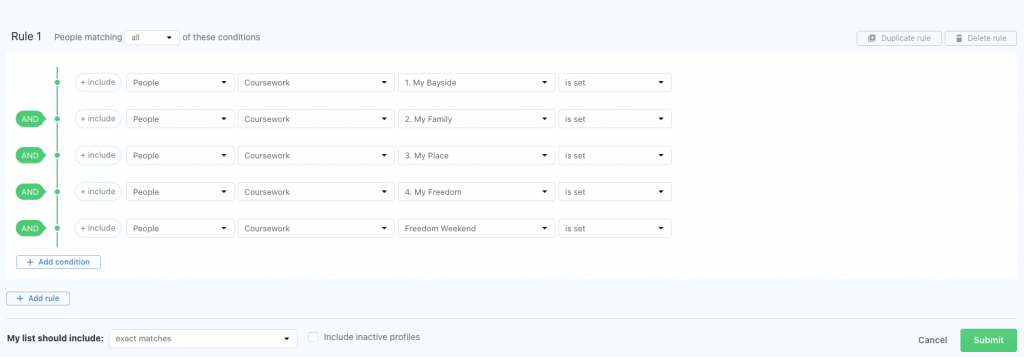
You will add all YOUR events so this list will look different than mine but don’t worry. Whether you have 2 events or 10, this will still work.
Next, name your list whatever you would like. I called it “Growth Track Completed.”
Next, we need to make a few changes to the list settings. Click the “Settings” tab on the list and make these changes:
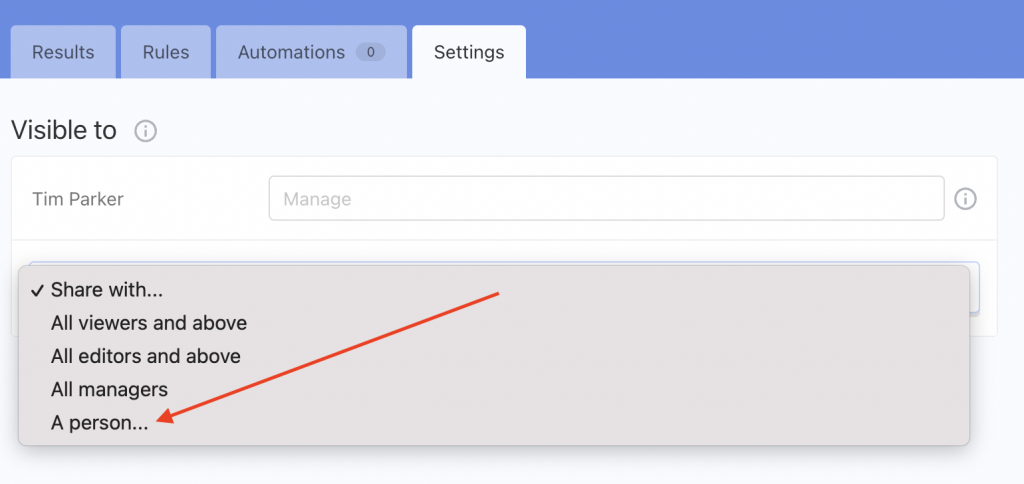
You can share with a person or any of the groups you see in the dropdown. Always have at least one other person able to access a list.
Don’t forget to turn on Auto-refresh. If you don’t, your list won’t update unless you do it manually.
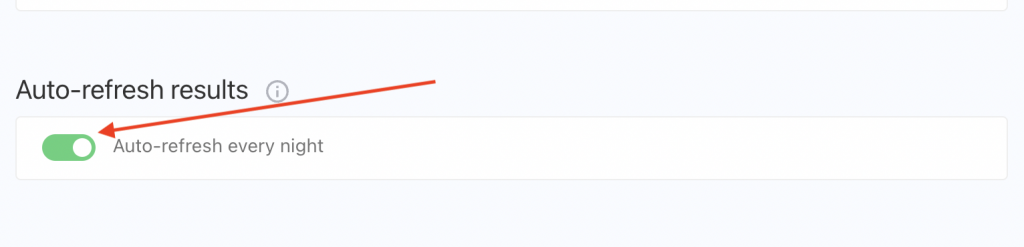
List #2- The BIG ONE!
OK, here goes the complicated one. Instead of showing you the whole list, we’re going to go step by step so you understand what you’re making.
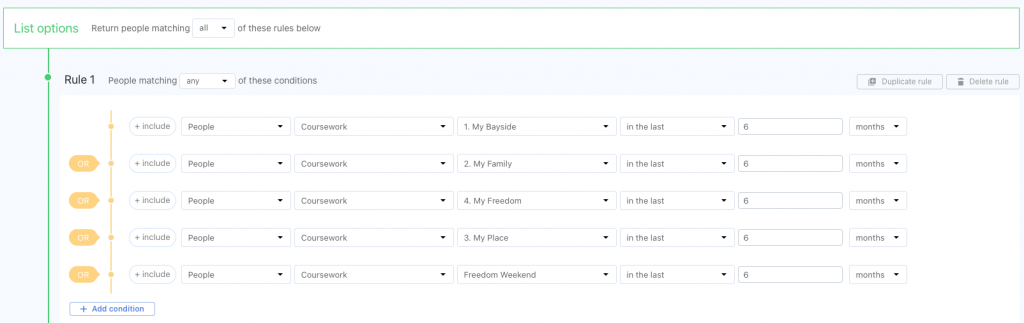
Rule #1- Just like our previous list, add your events but this time choose, “in the last” and 6 months. This says, “PCO—show me everybody who has attended at least one of these events in the past 6 months.”
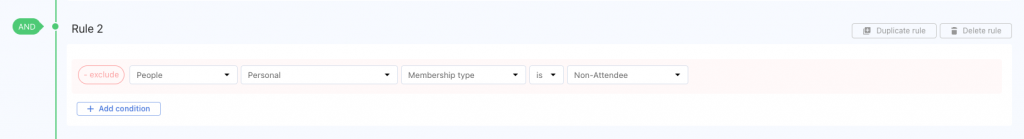
With Rule #2, we’re getting into the types of people we want to remove from Rule #1.
We don’t want anybody who has a membership status as non-attendee. You can add other membership types to this list to suit your needs but make sure you choose “or.” (It should look yellow like in rule #1). Also don’t forget to “exclude.” (The red button next to “People.”)
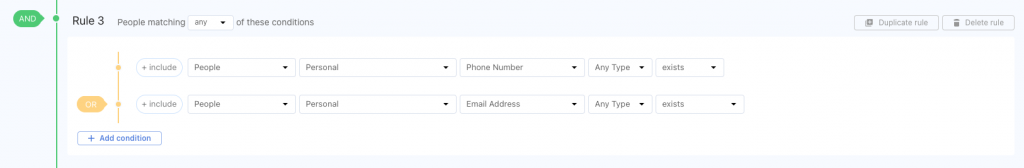
If we don’t have a way to contact the person, what’s the use of having them on the list, right? Rule #3 only includes people that have a phone number or and e-mail address on file with us. Why do we “include” vs. “exclude” this time? Because you can’t exclude people that DON’T have that information.
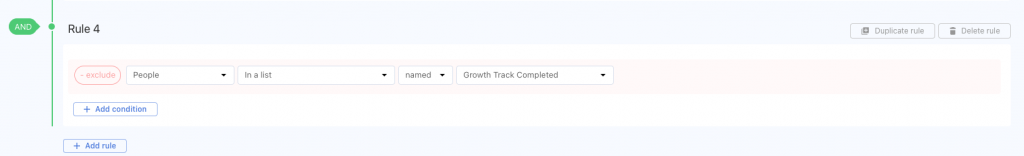
Here’s the real ninja move! Rule #4 says, “PCO—if anybody is on the list ‘Growth Track Completed’, remove them from this list.”
Why? Remember that our first list was all people that finish our Growth Track curriculum. They don’t have any more classes to take. We would look silly if invited them to an event they already finished.
You could also add a rule #5 that looks like this:
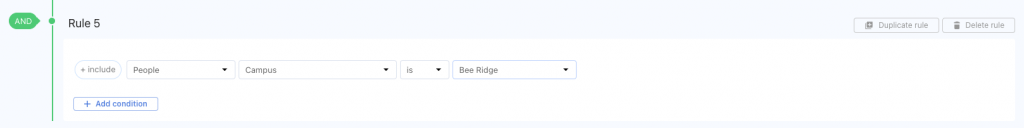
This will show results from only a certain campus. If you have one location only, you won’t need a campus rule.
The whole list (minus Rule #5) looks like this:
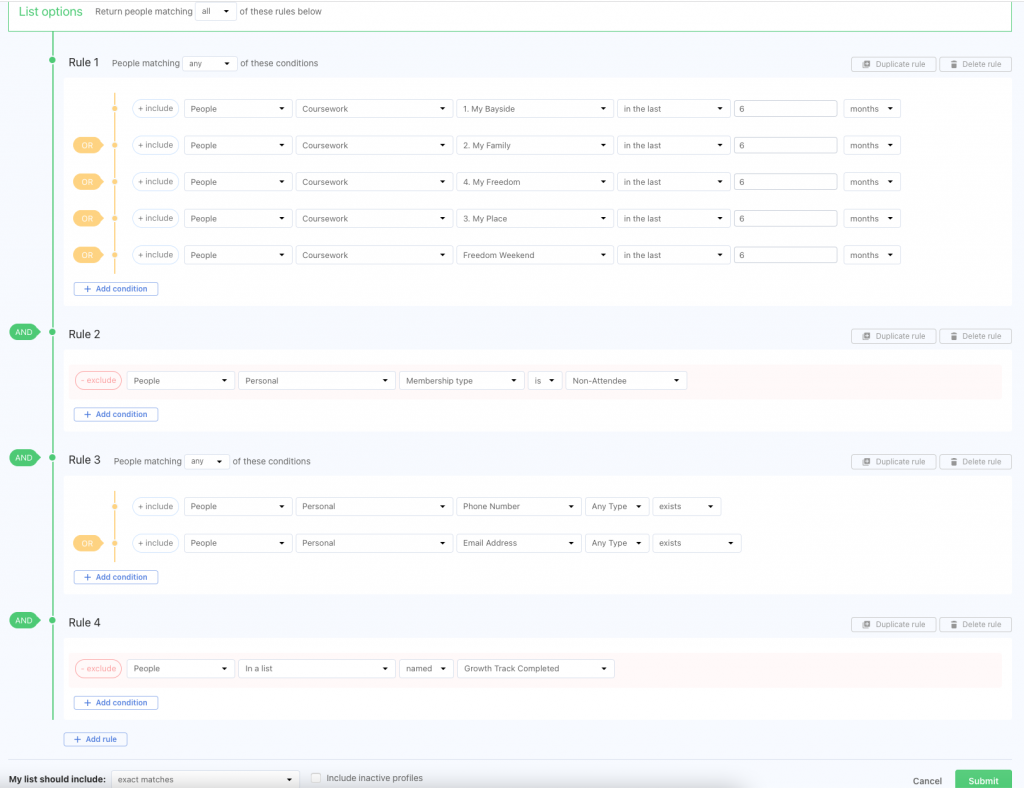
NOTE: Make sure to click the settings tab and make the same changes as we did in List #1. Remember doing that?
DONE!!!!!
And now you have a list of all people that have attended a Growth Track event in the past 6 months but haven’t completed all events.
You could make an automation or use a bulk action to send an e-mail to the person when they come onto the list or you could just use it as a call list.
Read my post about the amazingness of bulk actions here.
Other Notes:
First, e-mail is nice but the way to get people to events is to make calls. Don’t overdo it but a call where you’re catching up with them, listening to what’s going on in their life, etc., is the best way to make these invites. E-mail is not going to produce big results.
Next, always VALIDATE your lists. Once PCO displays the results, check at least 15-20 entries to make sure they match what you wanted to see. Creating this article took 3 hours because I kept finding that my lists weren’t giving me the results I expected, so I had to tweak. Then I validated…still wrong…tweaked again…validated. The more complicated the list, the more you’ll have to validate.
Finally, there are many ways to make a list. If you have an easier way to do this, send me a note and I’ll add it to this article. However, if you validated the list, that’s all that matters.
The Heart Behind This
We don’t do things like this because we want our numbers to be higher. We get people to our events because we know that a deeper relationship with The Lord means living in His promises. That’s our #1 goal. God gives you the seeds, you plant the seeds, and let Him do the rest. This list tells you where to plant.